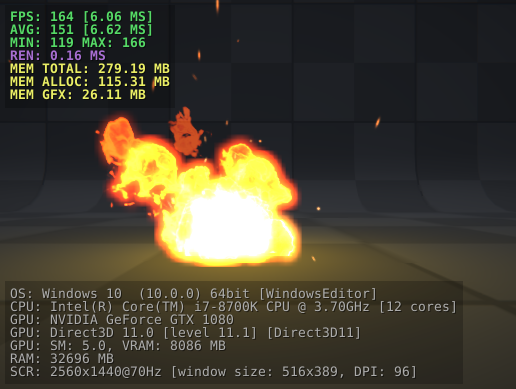Advanced FPS Counter is a tiny frames per second counter with extra features:
- FPS Counter with optional milliseconds, average, min/max values, render time and customizable coloration intervals
- Memory Counter (Total, Allocated, Mono and for development builds – GfxDriver) with optional precise mode
- Device Information label shows such info:
-
- OS name and runtime platform type
- CPU model and cores count
- GPU model, graphics API version and type (if possible), approximate Shader Model (if possible), total VRAM amount (if possible)
- total RAM size
- screen information (current resolution with refresh rate, current window size and screen DPI if possible)
- device model
-
- all counters colors and styles are easily configurable both in editor and runtime
- optional background, shadow and outline effects to increase readability on contrast backgrounds
- flexible counters anchoring (allows to anchor any counter to any screen corner) with stacking in seamless group
- smart “dirty” update system – counters are updated only when something changes
- independent update intervals for FPS and Memory counters
- background operation mode (make benchmarks, collect stats, analyze performance and use you UI easily!)
- global hotkey to enable / disable plugin with optional modifiers
- global gesture to enable / disable plugin on any device, even GearVR
- force FPS option to run your game on specified frame rate (useful e.g. for physics debug)
- many other features (see inspector screenshot below)
Learn more from the overview video
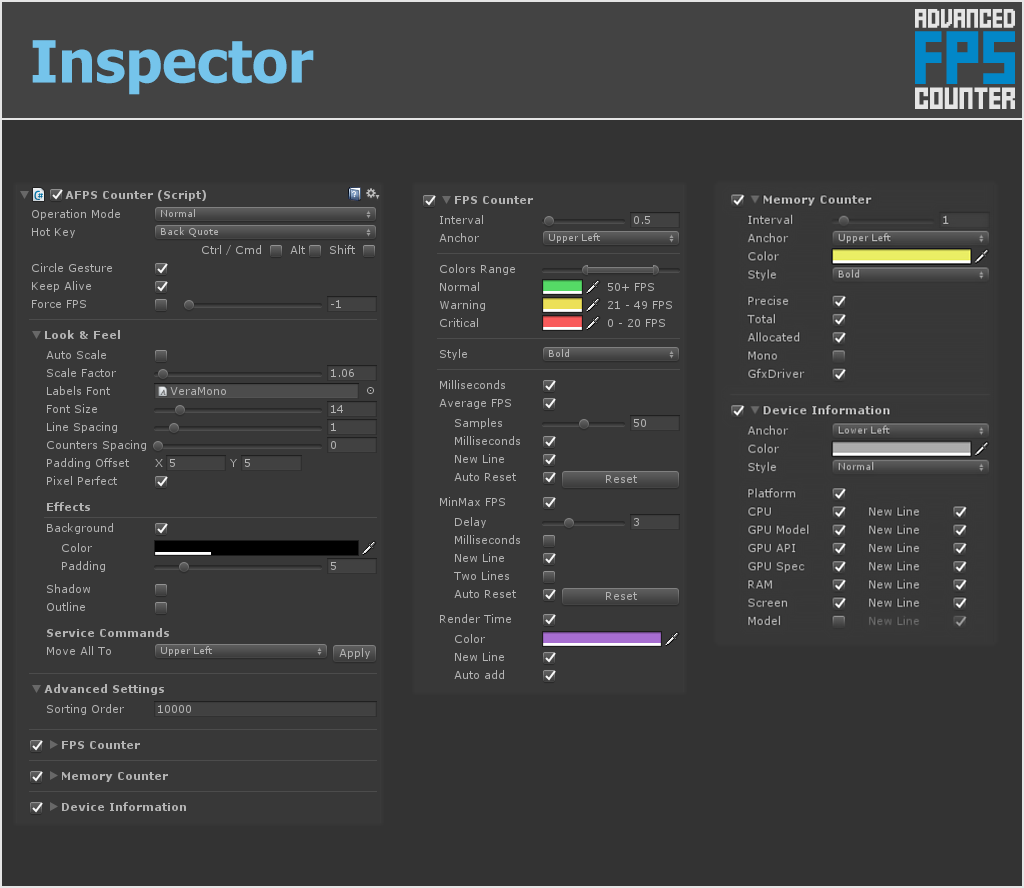
Try it in live WebGL demo (best view in latest Chrome and Firefox)!
Plugin has fully documented API.
Extremely easy and intuitive to use, several ways of setup to choose from:
- in Editor you can drop prefab, add as component or ad from Hierarchy context menu Create other > Code Stage > Advanced FPS Counter (CTRL+ALT+SHIFT+F or CMD+ALT+SHIFT+F on Mac)
- at runtime you may use AFPSCounter.AddToScene() API
All features should work fine on all Unity platforms if opposite is not noticed in description. I did tested it on PC (Win, Mac, both Standalone and Web Player, WebGL), iOS, Android (including GearVR), Windows Phone, Windows Store platforms.
All features should work fine with stripping, .NET 2.0 Subset API level and IL2CPP.
Current version: loading… [version history]
Where to go from here:
- Check out at Asset Store or get cheaper as part of the Tools Bundle
- WebGL Demo
- PDF Documentation
- API Docs
- Forum
- YouTube
- Contacts